 Here we take a look at the differences between the Canon TM-300 MFP L36ei and the HP DesignJet T830 MFP 36″ to help those weighing up their options at the moment.
Here we take a look at the differences between the Canon TM-300 MFP L36ei and the HP DesignJet T830 MFP 36″ to help those weighing up their options at the moment.
Here we take a look at the differences between the Canon TM-300 MFP L36ei and the HP DesignJet T830 MFP 36″ to help those weighing up their options at the moment.

The Canon TM-300 MFP L36ei and the HP DesignJet T830 MFP are both printers designed to give you the ultimate in functionality from one footprint. Both models are perfect for scanning, copying and printing CAD, plans,?layouts, templates, technical drawings, maps and colour presentations. The Canon TM-300 will also print your posters,?wallcharts, portfolios and even lightweight roller banners.??
If you have found you?re way here, I am guessing that you may be considering a purchase of either one of these wide format multifunction printers.
In this short guide we take a quick look at the main features of these two 36 inch multifunction printers and review the findings from the vigorous tests completed by Buyers Lab in their BLI report. This should help you decide which printer will be best for your needs.?
Overview
 The Canon TM-300 L36ei is a five colour pigment ink multifunction printer, whilst the HP DesignJet T830 is a four colour dye ink multifunction printer, with a pigment Black ink. The fact that the Canon TM-300 is fully loaded with pigment ink, immediately makes it the more versatile option. Pigment inks are waterproof and fade resistant and as such open the TM-300 L36ei up to a much greater range of suitable applications.
The Canon TM-300 L36ei is a five colour pigment ink multifunction printer, whilst the HP DesignJet T830 is a four colour dye ink multifunction printer, with a pigment Black ink. The fact that the Canon TM-300 is fully loaded with pigment ink, immediately makes it the more versatile option. Pigment inks are waterproof and fade resistant and as such open the TM-300 L36ei up to a much greater range of suitable applications.
Both MFPs (multifunction printers) have print, scan and copy functions. The HP T830 is a fully integrated MFP, whilst the TM-300 is basically a TM-300 wide format printer with the L36ei scanner added to the top.
The Canon TM-300 L36ei however will allow users to scan whilst the device is printing and will also allow batch scanning- both functions of which are not available with the HP T830. However on the flip side, with the HP T830 users are able to print JPEG and TIFF files stored on a USB flash drive, as well as scan directly to email; functions that are not available on the Canon TM-300 L36ei.
The Canon TM-300 L36ei was found to be the more productive model in all three modes (print, scan and copy). The Canon also has the higher memory capacity to aid job processing, with the Canon TM-300 having a 2GB Memory compared to the HP T830s 1GB memory. There is no option on either model to add a hard drive, but Canon do offer an alternative TM-305 printer, which has an on-board hard-drive and of which you can add a T36 scanner to (L36ei scanner is not available for the TM-305) for the ultimate in all-round productivity.
Both models utilise a touchscreen interface. The touchscreen on the HP is larger at 4.3″ while the Canon’s screen is 3″. Both interfaces are easy to navigate and intuitive.
When scanning the HP T830 is able to accommodate media up to 0.8mm thick, whilst the Canon can accommodate media of 0.5mm thick. When printing the maximum media thickness that these printers can print on is 0.8mm for the Canon and 0.3mm for the HP. Also the Canon TM-300 L36ei is able to accommodate a bigger roll diameter at 150mm than the HP T830s 100mm. This means you can fit longer rolls on the Canon as well as a heavier weight of media. The Canon can take roughly a maximum weight of media of 280gsm – 300gsm, whilst on the HP the maximum would be 230gsm – although you will not likely find a roll of this weight that would actually fit on the HP T830. See HERE for paper rolls that will fit on the HP T830.
With both the Canon and HP models, paper loading is quick and easy with an auto paper feed feature. Once the paper is loaded, alignment and width adjustment are carried out without any further intervention needed.
Size
 The Canon TM-300 L36ei stands in a slightly smaller footprint than the HP DesignJet T830, although it does stand taller by around 200mm.
The Canon TM-300 L36ei stands in a slightly smaller footprint than the HP DesignJet T830, although it does stand taller by around 200mm.
The Canon’s dimensions are 1289mm x 757mm x 1365mm (Width x Depth x Height) and 59kg in weight.
The HP stands in at 1403mm x 629mm x 1155mm (Width x Depth x Height) and 62.5kg in weight.
So whilst the Canon is a little deeper and taller, it will fit more easily into that tight studio / workshop space with the smaller width. Most people are concerned with the width of the printers when working with space critical areas.
Printheads
Both the Canon and HP have user replaceable printheads. This means no expensive engineer call out fees to replace the printhead as you would with some other manufacturers printers. The replacement of these printheads on the Canon and HP is also pretty straightforward. On both printer models to replace the printhead takes less than five minutes and costs less than ?300.00?
On the Canon TM-300 L36ei the?Canon PF-06?printhead is the replacement part you need.?On the HP DesignJet T830 you will need the HP 729?printhead.
Inks
The Canon TM-300 L36ei is a 5 colour printer and the HP DesignJet T830 is a 4 colour printer.
Both printers offer a bundle of starter inks included with the printer purchase to get you up and running. Canon offer a generous 490ml with the TM-300 L36ei, while HP offer 189ml with the T830. This represents a lot of extra prints that you can do with the Canon TM-300, before you need to purchase replacement ink.
The Canon TM-300 offers two replacement ink cartridge capacity options – 130ml or 300ml. The HP T830 offers a number of cartridge sizes- Matt Black is available in 69ml or 300ml and Cyan, Yellow or Magenta is available in 40ml, 130ml and 300ml.
The Canon TM-300 L36ei offers a ‘Hot Swap’ ink sub-tank system, where you can change ink on the fly even during an active print job. On the HP T830 printing needs to be stopped in order to change ink.
The Canon TM-300 L36ei is a pigment ink printer, with all five colours being pigment based. The HP T830 has dye ink for Cyan, Magenta and Yellow and has a Pigment Black. This means that when printing in Black and White- e.g. for Site Plans that the print will have water and UV fade resistance, making it the perfect choice for jobs like this. However if you wanted to print using colour, this would not be the case. The Canon TM-300 L36ei offers water and UV fade resistance in all of the ink colours, making it most suitable for a whole range of applications- even up to the job of printing a lightweight banner for short term outdoor use.

Ink replacement on the Canon TM-300 L36ei and the HP DesignJet T830 is straightforward.
Image Left and center shows the Canon model. User simply lift the ink housing cover on the left (C, M, Y) or right (MBK, K), then unlatch and remove the ink tanks.
Image Right shows the HP T830 inks. Each of the four colour ink tanks is slotted differently to prevent users from inserting a tank in the wrong position. Again just simply lift the ink tank housing cover to access all the inks.
Power Consumption
The HP DesignJet T830 does have an overall lower power consumption, both during activity and when in standby mode. Lets take a look at this in real terms based on an 8 hour a day, five day week working cycle.
HP Active ? 35W x 8 = 280W |?HP Standby ? 0.2W x 16 = 3.2W = 283.2W daily
Canon Active ? 69W x 8 = 552W | Canon Standby – 3.6W x 16 = 57.6W = 609.6W daily
HP Weekend power consumption – 48 x 0.2W = 9.6W
Canon weekend power consumption ? 48 x 3.6W = 172.8W
Week total HP ? 292.8W
Week total Canon ? 782.4W
As you can see overall, there are considerable savings to be had in energy usage with the HP. If you are going to be using your printer less frequently than we have outlined here, then these savings will be even greater.
Print Quality
During the Buyers Lab assessment of both colour and black and white quality produced by both machines, it was found that the Canon TM-300 L36ei had the advantage overall, with sharper fine lines, crisper text, higher colour densities, more vibrant colours and better detailing in photographic images. In addition, skin tones were lifelike and smooth with the TM-300 L36ei, unlike output produced by the HP T830 where skin tones had a reddish appearance.
Both the TM-300 L36ei and the HP T830 delivered excellent GIS graphics and a consistent colour halftone range. Meanwhile the HP T830 did produce a larger colour gamut when printing in Fast mode on plain paper, but in no other way did it stand out.
Productivity
 Both the Canon TM-300 L36ei and the HP T830 offer print, scan and copy from the same machine. However, it was found that the Canon was clearly the more productive model, with significantly faster speeds whether printing the Buyers Lab’s job-stream (which replicates a typical mixed workflow for a large format unit) or whether printing from a ready state. In High / Best quality modes the Canon delivered output that was up to 75% faster than the HP T830.
Both the Canon TM-300 L36ei and the HP T830 offer print, scan and copy from the same machine. However, it was found that the Canon was clearly the more productive model, with significantly faster speeds whether printing the Buyers Lab’s job-stream (which replicates a typical mixed workflow for a large format unit) or whether printing from a ready state. In High / Best quality modes the Canon delivered output that was up to 75% faster than the HP T830.
When copying in the comparison tests it was found that the Canon TM-300 L36ei’s performance advantage over the HP T830 increased along with the quality mode, so that the copy speeds were significantly faster in the highest quality setting.
The Canon was also the better performer in the scan productivity evaluation. The Canon supports batch scanning, which the HP does not. It was also found that the Canon TM-300 L36ei was faster in all modes tested, with speeds that were 23.7% faster in Monochrome in Draft / Fast mode, 19.7% faster in Standard / Normal mode and 56.1% faster in High / Best mode. When scanning to desktop, from initiation to the scan appearing on the desktop the Canon was found to be faster in all but one of the modes that were tested.
During the testing the printers were asked to print a 36″ x 105″ banner from a 5MB PDF file. The Canon TM-300 L36ei performed well, taking 11.21 seconds to generate a preview and a further 1 minute 59 seconds from the preview to the final paper cut. The HP T830 was unable to print the banner in Fast or Normal modes, only printing the background with full width banding and none of the actual image detail; furthermore there was no error message displayed on the device.
Final Thoughts
The Canon TM-300 MFP L36ei does offer a clear advantage over the HP DesignJet T830 MFP in terms of productivity and the fact that it has the ability to print a whole host of applications thanks to its pigment inks. With the Canon you can print posters, point of sale and even banners for short term outdoor use with no problem- which will ultimately remove the need to occasionally outsource jobs.
With the Canon TM-300 there is a handy bit of software called Accounting Manager, which is free from the Canon website. You can enter actual costs for individual inks and media types and the cost per job is automatically calculated. There is no equivalent software with the HP DesignJet T830.
If you are printing on sheet media more often then the HP T830 is the easier model to work with. With the Canon you have to load one sheet at a time and requires an operator to keep feeding the sheets individually. On the HP T830 it has a 5mm deep sheet feeder that can accommodate several sheets at one time.?
We also love the fully integrated design of the HP T830. However if you are looking for more than just a multifunction printer aimed at the Engineering, Technical and Construction markets and would be looking for a machine for producing plans, drawings, mapping and presentations then the Canon TM-300 L36ei is hands down the better machine overall.

In the words of Buyers Lab?
?On the strength of its print, scan and copy productivity performance alone, the five-colour, 36-inch Canon imagePROGRAF TM-300 MFP L36ei was a superb performer in Buyers Lab’s evaluation, outshining its HP DesignJet T830 MFP competitor in many key areas.?
CLICK HERE to view the full BLI Comparison Report for the Canon TM-300 L36ei v HP DesignJet T830
To see all the available BLI Comparison Reports CLICK HERE
Features Video for Canon TM-200 L24ei and TM-300 L36ei
Features Video for HP DesignJet T830 MFP


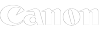



 Here we take a look at the differences between the Canon TM-300 MFP L36ei and the HP DesignJet T830 MFP 36″ to help those weighing up their options at the moment.
Here we take a look at the differences between the Canon TM-300 MFP L36ei and the HP DesignJet T830 MFP 36″ to help those weighing up their options at the moment.
 The Canon TM-300 L36ei is a five colour pigment ink multifunction printer, whilst the HP DesignJet T830 is a four colour dye ink multifunction printer, with a pigment Black ink. The fact that the Canon TM-300 is fully loaded with pigment ink, immediately makes it the more versatile option. Pigment inks are waterproof and fade resistant and as such open the TM-300 L36ei up to a much greater range of suitable applications.
The Canon TM-300 L36ei is a five colour pigment ink multifunction printer, whilst the HP DesignJet T830 is a four colour dye ink multifunction printer, with a pigment Black ink. The fact that the Canon TM-300 is fully loaded with pigment ink, immediately makes it the more versatile option. Pigment inks are waterproof and fade resistant and as such open the TM-300 L36ei up to a much greater range of suitable applications. The Canon TM-300 L36ei stands in a slightly smaller footprint than the HP DesignJet T830, although it does stand taller by around 200mm.
The Canon TM-300 L36ei stands in a slightly smaller footprint than the HP DesignJet T830, although it does stand taller by around 200mm.
 Both the Canon TM-300 L36ei and the HP T830 offer print, scan and copy from the same machine. However, it was found that the Canon was clearly the more productive model, with significantly faster speeds whether printing the Buyers Lab’s job-stream (which replicates a typical mixed workflow for a large format unit) or whether printing from a ready state. In High / Best quality modes the Canon delivered output that was up to 75% faster than the HP T830.
Both the Canon TM-300 L36ei and the HP T830 offer print, scan and copy from the same machine. However, it was found that the Canon was clearly the more productive model, with significantly faster speeds whether printing the Buyers Lab’s job-stream (which replicates a typical mixed workflow for a large format unit) or whether printing from a ready state. In High / Best quality modes the Canon delivered output that was up to 75% faster than the HP T830.
