 We give you ten good reasons why we believe Canon PRO-Series Photo Printers are the BEST.
We give you ten good reasons why we believe Canon PRO-Series Photo Printers are the BEST.
?
 Canon has been a name synonymous with quality since 1937 when it was first founded. Over the preceding 81 years the company has been at the forefront of innovation and technology and rightfully deserve their place as market leaders in imaging products.
Canon has been a name synonymous with quality since 1937 when it was first founded. Over the preceding 81 years the company has been at the forefront of innovation and technology and rightfully deserve their place as market leaders in imaging products.
Trust Canon to raise the bar again when it comes to producing superior quality large format printers. The Canon PRO-Series is the flagship of the wide-format fleet serving the needs of Photographers and Graphic Artists world-wide. It has a multitude of technologies that set it apart from anything else in the field of Large Format Photo Printers and it has picked up numerous awards, which are testament to this fact.
?
1 – The PRO-Series Links Directly to a CANON EOS Camera
Photographers (who shoot using Canon) are delighting over the fact that you can now link a Canon EOS digital camera directly to the PRO-Series printers.
Currently Canon is the only company offering this functionality as neither Epson nor HP has the ability to link directly with a digital camera. With Crystal-Fidelity technology photographic subjects are faithfully reproduced with a level of three dimensionality, texture and clarity, which make it seem as if you are looking at the real thing.
?
2 – Lucia PRO Pigment Ink
 The LUCIA PRO 12 colour ink system was developed especially for the PRO-Series printers to deliver a wide colour gamut, true neutral tones and superior black density. Dark area reproduction has more colour expression and less graininess, with smooth tonal graduations.
The LUCIA PRO 12 colour ink system was developed especially for the PRO-Series printers to deliver a wide colour gamut, true neutral tones and superior black density. Dark area reproduction has more colour expression and less graininess, with smooth tonal graduations.
The 12 colour system also includes Canon?s Chroma Optimiser, which is a transparent ink that works to achieve a uniform glossiness when printing on Gloss or Satin papers. With the Chroma Optimiser you can expect to further enhance the richness and density of Blacks and dark colour areas as well as achieving a wider colour gamut. It also serves to increase scratch resistance of finished prints. When using the Chroma Optimiser, finished results are improved; bronzing is reduced, whilst ink usage is not increased.
Lucia PRO ink technology offers accurate colour reproduction and enhanced print longevity. Prints can last approximately 200 years in a photo album, 80 years behind glass and 50 years without the glass.
With the Canon PRO-Series there are three sizes of ink tank to choose from ? 160ml, 330ml and 700ml. You can reduce your ink costs by using a mixture of ink tank sizes according to the frequency of use of each colour.
?
3 – The FINE Printhead
 Canon?s PF-10 printhead is something of a technological marvel. This 1.28-inch-wide printhead offers 12 colours in one user replaceable printhead and boasts a 3 chip configuration with four colours per chip and 18,432 nozzles. Ink ejection conditions are precisely checked by 27 sensors and if a clog is detected, another nozzle will automatically provide back-up to ensure the ultimate in accuracy for the highest level of print quality.
Canon?s PF-10 printhead is something of a technological marvel. This 1.28-inch-wide printhead offers 12 colours in one user replaceable printhead and boasts a 3 chip configuration with four colours per chip and 18,432 nozzles. Ink ejection conditions are precisely checked by 27 sensors and if a clog is detected, another nozzle will automatically provide back-up to ensure the ultimate in accuracy for the highest level of print quality.
Through precision ink droplet placement, ink has a higher density on paper which achieves an even wider colour gamut and results in high definition prints. Canon?s FINE (Full-photolithography Inkjet Nozzle Engineering) printhead technology works slightly differently to normal inkjets, as instead of spraying out ink onto the media the ink is pushed out through heating, so that all of the ink is ejected at once as a droplet. This makes it much less susceptible to airflow disturbance over the printhead and also ensures a highly uniform drop size and consistent drop placement.
?
4 – Built-in Colour Densitometer
Achieving accurate colour is very important to professional photographers and imaging professionals and with the built in colour desitometer system it is now easier than ever to ensure ongoing colour accuracy.?
The colour calibration function is designed to produce consistent colour reproduction. This printer includes a built-in colour densitometer that offers precise calibration and colour matching. Using a three-color LED and newly developed condenser lens the sensor enables accurate recalibration of the device, allowing you to maintain colour accuracy. A single colour calibration performed with one type of media is used to make adjustments on the other Canon supported media. This is unlike Epson and HP, who require the need for a spectrophotometer and repeat calibrations for each type of media or print mode. Plus, colour calibration on the Canon is fast – it can be done in just 10 minutes.
The Device Management Console software, ideal for fleet management, lets you perform colour calibrations remotely. This software lets you monitor the printer status of up to 50 units from any location in the world, be notified via email when an error has occurred, or check the amount of ink left in the printers without ever having to leave the comfort of your desk.
?
 5 – Innovative and Dynamic Media Handling
5 – Innovative and Dynamic Media Handling
Canon?s refined media loading system enables a roll of media to be loaded into the printer without directly touching the media with your hands. This is extremely useful for glossy papers that are prone to show fingerprints. Simply set the media in the roll holder and lightly rotate the flange to initiate the leading edge of the media to be automatically fed into the assembly.
Additionally, the optional?Dual Roll?System can also be used for either a second media roll or it can be configured as a bi-directional take-up unit, in readiness for the next phase of processing – streamlining workflow. This avoids individual prints falling into the basket and is much more efficient for very long print runs. ?Media take-up can be performed with the printed surface either on the inside or on the outside allowing the operator to choose. This is useful when a double sided media roll can be prepared for the second print or when protecting the printed side of the roll ready for trimming the finished prints for instance.
?
6 – Versatile Connectivity Options Out of the Box
The Canon PRO-Series offers numerous connectivity options including:
- Wi-Fi enabled
- GB Network ready
- Print direct from a USB flash drive
- Canon?s Direct Print and Share solution
- USB 2.0 High-speed port
This combination of connection options greatly simplifies installation and increases the degree of operational freedom.
?
7 – L-COA PRO Processor
The L-COA image processor, the heart of the PRO-Series line up, processes high volumes of image data present in large prints at high speeds. ?The processor also controls the printhead, ensuring that printing happens quickly and accurately.
The secret of the L-COA processor is that it integrates three different printer functions onto a single chip, where previously several different processors had handled them. By integrating the processing for printer protocols, image processing and printer control the system responds quicker with a shorter communication lag to provide high-speed, high-quality output.
?
8 – Innovative Mechanical Platform
 PRO-Series printers feature a brand new mechanical platform to provide a precise and exceptionally rigid frame that can maintain an exact distance between the print head and media ? virtually eliminating oscillation for greater stability and accuracy of output.
PRO-Series printers feature a brand new mechanical platform to provide a precise and exceptionally rigid frame that can maintain an exact distance between the print head and media ? virtually eliminating oscillation for greater stability and accuracy of output.
The air feeding system keeps media flat during printing, ensuring high precision ink placement and prevention of skewing. A series of openings located on top of the platen vacuum-grip the paper as it feeds through the printer. The Air Feeding system creates a printing environment that keeps a consistent height between the print head and the media being used. A consistent level surface leads to remarkable ink droplet accuracy and improved image quality.
?
9 – Software and Workflow Solutions Included
Every Canon PRO-Series printer is enabled with software and workflow solutions that further enhance productivity and the range of print applications that can be produced.
Print Studio PRO: Offers features that streamline your printing workflow. Compatible with Canon Digital Photo Professional, Adobe Photoshop and Adobe Lightroom.
Quick Utility Tool Box: Is a portal that provides quick access to the following printer management tools;
-
Media Configuration Tool: Helps manage print settings and media information
-
Accounting Manager: Tracks ink and media usage and costs
-
Device Management Console: Checks the Printer Status and the Colour Calibration Status of a printer or multiple printers
See HERE for more in-depth information on the Quick Utility Toolbox and the Software and applications within the portal.
Print Plug-in for Microsoft Office: Print in large?format?from Microsoft? Office Applications. This utility makes it easy to print large-format documents created in Microsoft Word, Excel or PowerPoint. The Plug-in appears in a tool bar inside the Microsoft application and has an easy-to-follow ‘Wizard’. The Plug-in will bypass the printer driver to simplify the printing process. A few simple steps convert your 8.5″ x 11″ office document to poster size.
Professional Print and Layout: Makes professional photo printing easier and is available both for Windows and Mac users. You can edit layouts and perform colour management.?Besides using this software as a stand-alone application, you can also use this software as a plug-in with supported applications such as Photoshop.
PosterArtist Lite: Easily create posters from an archive of templates and clip art.
Direct Print and Share: Is software that allows you to directly print files without opening them and to share files via cloud storage.

?
10 – Hot Swap Ink Tank System
With the Canon PRO-Series, when inks run low, you can change them anytime you like ? even during active printing! This is known as a ?Hot Swap? and is achieved thanks to the ingenious Sub-Ink Tank System. The Sub-Ink tank acts as an internal reservoir for the printer, which allows all of the ink from the replaceable ink cartridges to completely empty before you change them. This helps eliminate any wasted ink and decreases your cost per print.
?
As you can see there is a lot to love about the Canon PRO-Series printers – wide format printers designed to exceed all expectations!
?
See the Canon PRO-Series Brochure HERE.
To see the full line up of Canon PRO-Series Photographic Printers see HERE.



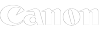



 We give you ten good reasons why we believe Canon PRO-Series Photo Printers are the BEST.
We give you ten good reasons why we believe Canon PRO-Series Photo Printers are the BEST. Canon has been a name synonymous with quality since 1937 when it was first founded. Over the preceding 81 years the company has been at the forefront of innovation and technology and rightfully deserve their place as market leaders in imaging products.
Canon has been a name synonymous with quality since 1937 when it was first founded. Over the preceding 81 years the company has been at the forefront of innovation and technology and rightfully deserve their place as market leaders in imaging products. The LUCIA PRO 12 colour ink system was developed especially for the PRO-Series printers to deliver a wide colour gamut, true neutral tones and superior black density. Dark area reproduction has more colour expression and less graininess, with smooth tonal graduations.
The LUCIA PRO 12 colour ink system was developed especially for the PRO-Series printers to deliver a wide colour gamut, true neutral tones and superior black density. Dark area reproduction has more colour expression and less graininess, with smooth tonal graduations. Canon?s PF-10 printhead is something of a technological marvel. This 1.28-inch-wide printhead offers 12 colours in one user replaceable printhead and boasts a 3 chip configuration with four colours per chip and 18,432 nozzles. Ink ejection conditions are precisely checked by 27 sensors and if a clog is detected, another nozzle will automatically provide back-up to ensure the ultimate in accuracy for the highest level of print quality.
Canon?s PF-10 printhead is something of a technological marvel. This 1.28-inch-wide printhead offers 12 colours in one user replaceable printhead and boasts a 3 chip configuration with four colours per chip and 18,432 nozzles. Ink ejection conditions are precisely checked by 27 sensors and if a clog is detected, another nozzle will automatically provide back-up to ensure the ultimate in accuracy for the highest level of print quality. 5 – Innovative and Dynamic Media Handling
5 – Innovative and Dynamic Media Handling PRO-Series printers feature a brand new mechanical platform to provide a precise and exceptionally rigid frame that can maintain an exact distance between the print head and media ? virtually eliminating oscillation for greater stability and accuracy of output.
PRO-Series printers feature a brand new mechanical platform to provide a precise and exceptionally rigid frame that can maintain an exact distance between the print head and media ? virtually eliminating oscillation for greater stability and accuracy of output.

