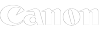Canon imagePROGRAF TA-20 (TA20) Printer (3659C003AA) and Stand
The Canon TA-20 CAD printer is the ideal, low cost, all-rounder, plotter for busy work groups and those looking to print a variety of print types at low volume. Perfect for technical drawings, posters and presentations the Canon TA-20 creates superb quality, long lasting prints with water resistance. From CAD drawings to borderless image posters, the super quiet TA-20 offers a ‘one-stop A1 print shop’ in your own office.
Plans | Posters | Banners | Presentations | Canon TA-20 CAD Printer – Canon’s most affordable A1 Printer
The new imagePROGRAF TA Series 24-inch TA-20 multipurpose printer is the ultimate and affordable versatile, easy-to-use system. Designed for a variety of business and public service environments, the TA-20 can now produce small numbers of high-quality large format prints as and when you need them. The optional SD-23 Floor-stand can be added should you prefer to free up desk space in a larger office.
The TA Series has taken the best qualities from the advanced imagePROGRAF TX and TM Series, including the core Air Feeding System (AFS) technology, which keeps the paper flat so that the print heads can drop the ink precisely without rubbing against the paper. This means users get a higher quality, more accurate image. What’s more, the internal mechanics have been optimised to reduce operation noise making them perfect for environments where sound needs to be kept to a minimum. And thanks to the compact design, you can even house the TA-20 right next to you on any desk! An ideal solution for easy office use.
If your business needs exact replicas of technical drawings or architectural renderings maintaining the crisp lines and sharp text – No problem!
If you need vibrant graphics to wow your clients when proofing – Easy!
The TA-20 is just the job for printing a whole host of prints from wall charts, client presentation portfolios, eye-catching, glossy in-store banners, stand-out teaching materials for the classroom, timetables or light exhibition banners. It’s all possible and what’s more, the Canon TA-20 can even print for outdoor use thanks to the pigmented ink technology.
CANON TA-20 CAD Printer
Inks
The Canon TA-20 Plotter has a five colour ink system comprising Matte Black (x2), Black, Cyan, Magenta and Yellow. The TA-20 24″ printer comes with a generous set of 55ml introductory ink cartridges in the box ready for you to start printing straight away and the replacement PFI-030 ink cartridges are available from stock. If you wish to add original Canon inks to your order you will find them all HERE.
- 3488C001AA | PFI-030MBK | Matte Black | 55ml | Printer requires 2 x MBK
- 3489C001AA | PFI-030BK| Black |55ml
- 3490C001AA | PFI-030C| Cyan | 55ml
- 3491C001AA | PFI-030M| Magenta | 55ml
- 3492C001AA | PFI-030Y| Yellow | 55ml
The Canon TA-20 printer uses pigmented inks to create stunning quality prints. To explain briefly……..
Whilst all Canon imagePROGRAF printers print at the same resolution (dpi), they are split into two ranges: Technical (CAD & Poster) and Graphics/Photo. TA, TM & TX Models are available with5 colour ink systems for Cad & poster work, and the Graphics range PRO-series models come with6, 8 or 12 colour ink systems for higher volume display work, photographic and gallery prints. The more ink colours a printer has, the wider the colour gamut & the better the black & white and greyscales will be. The Canon pigment inks offer both UV fade resistance and some water resistance meaning all the latest Canon models offer long lasting prints for framing and display and even outdoor display.
ORIGINAL CANON TA-20 CAD PRINTER INKS
The Canon TA-20 24″ plotter is only intended to be used with genuine Canon cartridges with a Canon original chip. Cartridges using a non-Canon chip may not work and may damage your machine or the printhead. GDS stock the full range of original Canon supplies for the Canon TA-20.
CONNECTING THE CANON TA-20 CAD PRINTER
The Canon TA-20 CAD Printer is wireless, but can also be connected via Ethernet cable to a network or by USB cable to a PC. TA-20 models do not come with a data cable in the box – if you wish to order an Ethernet Cable for a USB cable, we supply 5mt cables which can be added to your order – click HERE
DRIVERS FOR THE CANON TA-20 CAD PRINTER
Click HERE to find the drivers, software, firmware and manuals straight from Canon and up to date.
PAPER FOR THE CANON TA-20 CAD PRINTER
The Canon TA-20 CAD Printer handles roll lengths up to 110mt in CAD paper and 30mt in heavier grade and photo paper. The TA-20 A1 plotter takes paper rolls in widths from 297mm up to the full width 610mm with 594mm (true A1 sheet size) being a popular choice for printing A1. The TA-20 can also accept sheets from A4 to A1 although these require individual loading so roll feed if preferable for print runs. Using roll feed, each print will be horizontally cut by the automatic cutter to drop into the handy catch basket (if bought with a stand). The Canon TA-20 printer comes as standard with a 2 inch core spindle and can be fitted with an optional 3″ core adapter (sold separately). Even with the standard 2″ core, the Canon TA-20 can print onto a wide range of media from standard 80gsm and 90gsm plan paper right up to large 260gsm satin and gloss photo paper rolls.
Did you know the TA-20 printer, like all Canon models, will produce borderless prints (no margins – totally edge-to-edge) on heavier papers like matt poster and satin or gloss. Save time trimming!
We try to be helpful so if you Click HERE, you will find a list of the most popular options which we know fit. This list is not exhaustive and only shows the full width A1 rolls so if you are after something specific or smaller size, give us a call on 01625 613548 and we’ll be happy to help.
DELIVERY
Pallet drop next day delivery is always included in the price GDS shows for the Canon imagePROGRAF TA-20 Plotter. Most customers choose to set this machine up themselves, but please see the drop downs for enhanced delivery options. Please see the ‘Despatch’ tab for cut off times, surcharge areas and details of the services we can offer.
WARRANTY
A 2 year on-site parts and labour warranty will give peace of mind for anyone wanting the reassurance of on-site support with their TA-20 printer. If you would like to purchase an extended term up to 5 years you can select one of the MyLFP or Canon options from the drop down menu. These are fully explained in the ‘Warranty’ Tab and Terms can be found for both types in the ‘Brochures, datasheets & spec sheets’ tab. We recommend MyLFP for ultimate service and support with your new machine.
FINANCING YOUR CANON TA-20 CAD PRINTER
Call us on 01625 613548 or email us at sales@gds.org.uk for a quotation.
KEY FEATURES
- Borderless print – On three and four sides, with custom-size rolls
- 55ml ink tank – Low ink consumption for smaller print jobs
- Space-saving design – Compact size and fully front accessible
- Advanced technology – Air feeding system holds paper flat to increase ink accuracy
- Reduced noise – Printer noise minimised for fewer distractions
- 3-inch colour touchscreen – For on-screen visibility and control
- 5-colour pigment ink – Canon LUCIA TD ink produces powerful colour expression
- Enhanced security – Protect data with authentication protocols
HERE’S WHAT CANON HAS TO SAY ABOUT THEIR TA-20 A1 PLOTTER …
Fast and flexible printing to maximise ink and media usage
Boost your productivity and minimise costs, with a 55ml ink tank designed for smaller print jobs. Innovative imaging technology increases precision and reduces media wastage, with three- and four-sided borderless printing on any roll width.
High performance
Advanced imaging technology delivers precise printing, with powerful colour from LUCIA TD ink.
Quiet and compact
Seamlessly fits into any office, with reduced operation noise and full front accessibility.
Accurate ink placement
Print sharp lines with an innovative Air Feeding System that keeps paper flat for high accuracy.
Canon imagePROGRAF TA-Series Product Video
CALL US FOR MORE DETAILS ON RENTAL, LEASE OR OWNERSHIP OF THE CANON TA-20 PRINTER