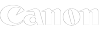Canon imagePROGRAF TM-240 Printer (6242C003AA)
Plans | Posters | Banners | Presentations | Canon TM-240 for all round A1 printing
The Canon TM-240 printer replaces the Canon TA-20 model with “reimagined performance”, so you can achieve better printing than ever before. Equally, the TM-240 produces less noise during printing, making it perfect for quiet environments. It has more intuitive functionality with a larger touch screen panel so, without doubt it’s super simple to operate.
Overall, it offers brilliant image quality as well as sharp, crisp lines and vivid reds for eye-catching posters or accurate CAD printing. It is the perfect wide format printer for small architectural, engineering or construction offices, as well as retail and education. One compact printer can produce all your print types from CAD drawings to point of sale posters and longer banners.
Key Features of the Canon TM-240 Printer
- New magenta ink for brighter reds
- Borderless printing
- Pigment based ink for long lasting smudge resistant prints
- Print speed of up to 23 seconds for A1
- 55ml ink tanks – Low ink consumption for smaller print jobs
- 5-colour pigment ink – Canon LUCIA pigmented ink produces powerful colour expression
- 4.3” touch screen panel
- Environmentally conscious EPEAT Gold* rated device
- Quick return from sleep mode
- 39db(A) – Less noise printing makes it ideal for quiet offices
- Auto detection of media type and remaining quantity
Enhanced professional quality
The TM-240 gives professional quality prints! Its new magenta ink produces a more brilliant red for vivid eye catching images. Equally it gives even crisper lines for accurate CAD drawings. The pigment based ink system ensures smudge resistant prints and water resistance too, you so can take CAD drawings out on site with confidence and your colour posters and displays will last longer.
Reliable productivity
This great little printer ensures productivity that you can count on, with reliable performance, faster processing time and a quick return from sleep mode. It has a borderless print function, which saves you time trimming excess margins to achieve full bleed images straight from the printer.
Intuitive functionality
The Canon TM-240 Printer is equipped with a 4.3” touch screen panel which clearly displays instructions and information, like media type, remaining media and ink amount which makes it very simple to use. The stylish and functional design lets you easily change the roll on the flat-top cover.
Improved sustainability
The Canon TM-240 is an environmentally conscious EPEAT Gold* rated printer, which uses less energy with standby mode. With this is mind, Canon have made their packaging free from polystyrene foam, which is better for the environment and helps you meet your sustainability goals. Furthermore, if you’re looking for a super quiet printer, then the Canon TM-240 prints as just 39db, so it won’t cause a distraction.
Canon TM-240 Printer Inks
The Canon TM-240 plotter has a five colour ink system comprising Matte Black, Black, Cyan, Magenta and Yellow. The TM-240 24″ printer comes with a generous set of 55ml introductory ink cartridges in the box ready for you to start printing straight away, and the replacement PFI-030/031 ink cartridges are available from stock. If you wish to add original Canon inks to your order you will find them all HERE.
The Canon TM-240 printer uses pigmented inks to create stunning quality prints with long lasting, smudge resistant results.
Other cartridges required by this printer are:
- Canon PF-06 Printhead
- Canon MC-31 Maintenance Cartridge
Original Canon Inks
The Canon TM-240 24″ plotter is only intended to be used with genuine Canon cartridges with a Canon original chip. Cartridges using a non-Canon chip may not work and may damage your machine or the printhead. GDS stock the full range of original Canon supplies for the Canon TM-240. Read more on why its so important to use Canon original inks.
Canon TM-240 Connectivity
The Canon TM-240 CAD Printer is wireless and supports Apple Airprint, but can also be connected via Ethernet cable to a network or by USB cable to a PC. TM-240 models do not come with a data cable in the box – if you wish to order an Ethernet Cable for a USB cable, we supply 5mt cables which can be added to your order – click HERE
Drivers
Click HERE to find the drivers, software, firmware and manuals straight from Canon and up to date.
Canon TM-240 Paper
The Canon TM-240 CAD Printer handles roll lengths up to 110mt in CAD paper and 30mt in heavier grade and photo paper and takes paper rolls in widths from 297mm up to the full width 610mm. 594mm (true A1 sheet size) is a popular choice for printing true size A1. The TM-240 can also print onto sheets from A4 to A1 although these require individual loading so roll feed is preferable for print runs. Using roll feed, each print will be horizontally cut by the automatic cutter to drop into the handy catch basket.
The Canon TM-240 printer comes as standard with a 2 inch core spindle and can be fitted with an optional 3″ core adapter (sold separately). Even with the standard 2″ core, the Canon TM-240 can print onto a wide range of media from standard 80gsm and 90gsm plan paper right up to large 260gsm satin and gloss photo paper rolls.
Did you know the TM-240 printer will produce borderless prints (no margins – totally edge-to-edge) on heavier roll papers like matt poster and satin or gloss. Save time trimming! Borderless is not available when printing on sheet media.
We try to be helpful so if you Click HERE, you will find a list of the most popular options which we know fit. This list is not exhaustive and only shows the full width A1 rolls so if you are after something specific or smaller size, give us a call on 01625 613548 and we’ll be happy to help.
Canon imagePROGRAF TM-240 Product Video
Visit Canon’s Virtual Showroom for the Canon TM-240 Printer
*EPEAT Gold registered in the U.S.