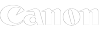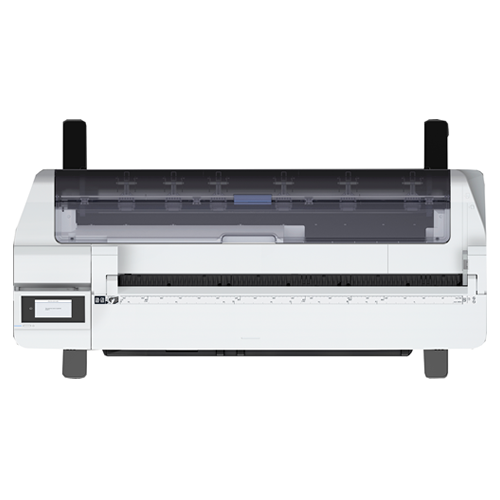Epson SC-T5100M A0 MFP with floorstand | C11CF12301A1
The Epson SureColour SC-T5100M A0 MFP is a compact and versatile multifunction printer that is perfect for home studio and small office environments. With its sleek design, this low-cost, entry-level, large-format MFP offers users the ability to print, scan and copy from a single device. The SC-T5100M is an easy -to-use, 3-in-1 multifunctional solution, with the convenience of easy media and ink replacement. The SC-T5100M A0 MFP comes complete with a sturdy floor stand and print catch basket to keep prints organised.
Whether you’re a freelance architect or engineer, a student, or work in an advertising agency, and need to print accurately, precisely, and reliably, this compact model will support low-volume printing, scanning and copying environments.
Multi-functional
This 36-inch large format printer has been designed for accuracy and precision. Print and scan technical, and architectural drawings, retail posters and general documents, in great detail, with ease. The SC-T5100M A0 MFP features an integrated 600dpi CIS scanner that accurately replicates documents (up to 2.7 metres) into different formats and sends them securely to various destinations, as well as scaling original copies.
Secure Scanning
The SC-T5100M supports file data encryption: users can scan to file, secure mail, or secure server.
Peace of Mind
Unique Nozzle Verification Technology (NVT) helps prevent misprints and reduces downtime.
Supported
The SC-T5100M is supported by the Epson Cloud Solution PORT platform. This enables users to monitor equipment across several sites, or several printers from one site, from the production floor or remotely, and achieve greater control.
Key Features
- Multi-function 36-inch technical printer 3-in-1 solution (print, copy and scan)
- Understated ergonomic design Discreet design to suit most environments
- Control and productivity Epson Cloud Solution PORT
- Connectivity Built-in Wi-Fi, AirPrint, USB/LAN
- Security Scan encrypted data files to secure locations
Ease of Use
A highly intuitive and easy-to-use printer, that includes a suite of apps and features to get the user up and running with minimal effort. The SC-T5100M also features a 4.3-inch colour LCD touch panel and allows the user to print directly from a PC, smartphone or tablet device.
Connectivity
This model is also Wi-Fi and network ready with a high-speed ethernet connection. Print directly from smartphones or tablet devices.
Touch-Screen Interface
Navigating through the menus is a breeze with Epson’s touch-screen interface. Users can check remaining ink levels and change paper rolls easily from the home screen.
Seamless Paper Change
Change seamlessly between large format 36-inch rolls and up to A0 cut sheet media using Epson auto switch.
Accuracy and Precision
Print technical, and architectural drawings, advertising posters and general office documents in great detail, with ease.
Fully Autodesk Compatible
If you’re in the CAD industry and need to print plans or drawings, then you needn’t worry about compatibility issues. All Epson wide format printers are fully compatible with all major CAD programs such as Solidworks and the entire Autodesk Suite. Print your .DWG and .PDF files in seconds, directly from your favourite application.
Cost Effective Inks
Epson offers two ink cartridge sizes that are designed to match customers’ needs: whether low volume, occasional users or those with higher production demands.
Durable Prints
The SC-T5100M A1 MFP uses UltraChrome XD2 pigment inks that are smudge and water-resistant and of archival quality. For instance, plans printed on suitable media could be taken outside on-site in damp conditions.
Model options available in the Epson Surecolour SC-T5100 Model Range
- SC-T5100 (printer with floorstand)
- SC-T5100M MFP (printer with integral scanner and floorstand)
- Singlepack UltraChrome XD2 Low Yield Black T40C140 (50ml) C13T40C140
- Singlepack UltraChrome XD2 High Yield Black T40D140 (80ml) C13T40D140
- Singlepack UltraChrome XD2 Low Yield Cyan T40C240 (26ml) C13T40C240
- Singlepack UltraChrome XD2 High Yield Cyan T40D240 (50ml) C13T40D240
- Singlepack UltraChrome XD2 Low Yield Magenta T40C340 (26ml) C13T40C34N
- Singlepack UltraChrome XD2 High Yield Magenta T40D340 (50ml) C13T40D34N
- Singlepack UltraChrome XD2 Low Yield Yellow T40C440 (26ml) C13T40C440
- Singlepack UltraChrome XD2 High Yield Yellow T40D440 (50ml) C13T40D440
- Maintenance box (Waste ink tank) C13S210057
Papers types for the Epson SC-T5100M MFP
- Plain Uncoated Plain CAD Paper
- Coated Matt Paper
- Satin & Gloss Photo Paper
- Synthetic Paper
- Archival Matt Paper
Paper sizes for the Epson SC-T5100M MFP
Rolls – The Epson SC-T-5100M A0 MFP takes a maximum roll size of 914mm x 50mt CAD Paper or 610mm x 30mt length in heavier 120gsm or 180gsm matt presentation paper, or 190gsm satin or gloss photo paper, with a maximum core size of 50mm / 2″. Rolls of 297mm, 420mm, 432mm, 594mm and 841mm can also be used up to a maximum of 30-50mts in length depending on the paper thickness.
Sheets – The Epson SC-T5100M MFP takes sheet media from A4 – A0 size. See Page 4 of the Data Sheet for a full list of Epson-recommended media.
GDS can supply a wide variety of other brands for superb print results. Just give us a call for advice.
Print Types
The Epson SC-T5100M is designed for CAD and technical colour printing to produce plans, elevations and maps. Users can also use this printer for the occasional colour poster or photo print, but if images are your main print type, we suggest talking to one of our team about the correct model for you.
Drivers
Click HERE to download the latest SC-T5100M drivers, software and firmware from Epson
Need a higher volume printer?
If you will be printing more than 15-20 plans per week, then consider the SC-T5400M as this takes much bigger ink cartridges and thus has a much lower cost per page.
Take a look at the full Epson SC-T Series
Click HERE for the Epson SC-T Series Range Guide
Call our experts on 01625 613548 or email sales@gds.org.uk for help and advice.