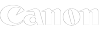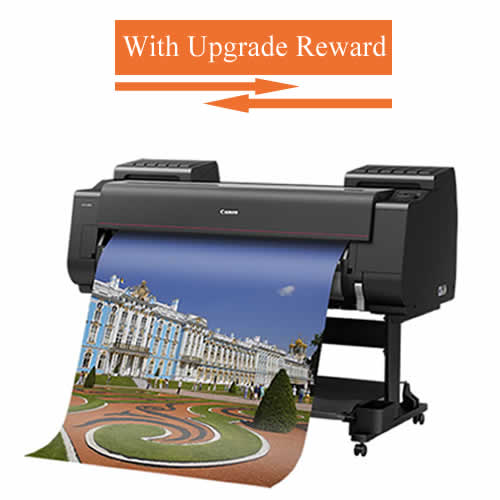Canon PRO-4100 Printer (3869C003AA)
The new imagePROGRAF PRO Series Mk II makes high quality large format image printing easier than ever for photographers and professional print bureaus. The new PRO-series printers offer high impact posters and the very finest of fine art reproduction, with ‘wow factor’ borderless printing that you don’t need to trim. You can now turn your ideas into print faster, with minimum manual intervention. With five new models in the PRO-series range, there’s an imagePROGRAF PRO for everyone. All models feature new improved levels of automatic media handling using ‘Artificial Intelligence’ and more smart workflow options than ever before.
Key New & Improved Features
PRO-4100 | Updated design
The new Canon PRO-4100 MkII model comes with an improved new touch screen operation panel which clearly displays print details. The PRO-series sturdy chassis design forms a rigid bed allowing the distance between the head and the media to be maintained achieving greater accuracy. The attractive black body design with a flat top surface for print checking features an accentuated red line denoting the link with Canon EOS digital cameras.
PRO-4100 | High productivity
Superfast printing on photo media. With this 12 colour Photographic and Proofing PRO-4100 Printer from Canon, you can enjoy ICC Profiles from many high quality media brands such as Canon themselves, Hahnemuhle Fine Art, etc, allowing superb print results without the trials or test prints.
PRO-4100 | Innovative ink technology delivers dynamic colour expression
As with the previous Canon PRO models, Canon’s LUCIA PRO innovative pigment ink technology continues to produce long-lasting, exceptional colour vibrancy and deep blacks, for striking graphic and fine art printing. Canon’s LUCIA PRO inks give richer colours and deeper blacks than ever before producing prints that are faithful to your images meaning guaranteed colour consistency between jobs and different production sites. These inks have smoother microencapsulated pigments which sit closer together on the media increasing the density & colour richness. 12 ink colours including 2 blacks and 2 greys give the very best quality in mono photographic work offering the widest colour gamut of the Canon models. The Chroma Optimiser cartridge acts as an accelerator to further increase the scratch resistance and ink performance in black and dark areas of satin & gloss prints. The choice of ink sizes, which can be mixed depending on volume to maximise cost savings to the customer, are 160ml, 330ml and 700ml. A set of 12 x 330ml is included with the purchase of the PRO-4100 Printer. As with all Canon models, inks are “Hot swap” for uninterrupted printing. Canon’s wider printhead enables faster printing while maintaining extraordinarily high print quality. The single printhead is an improvement on older dual head models saving you money on replacement consumables.
PRO-4100 | Security & Passcode Printing
Enhanced device security & disc encryption means your data is even better protected. You can now set user print permissions and individual passcodes to restrict access and further boost security.
PRO-4100 | Memory & Connectivity
- Fast and easy printing directly for PDF and JPEG file formats from USB memory stick.
- Wi-Fi functionality for easy connection and quick setup to wireless networks.
- The PRO-4100 has a3 GB processing memory together with a500GB Encrypted Hard Drive.
PRO-4100 | Automatic Media Handling
Automatic media handling boosts print productivity with auto feeding and media type detection. Smart media handling automatically detects the media type and estimates the remaining media. The less time you spend setting up the printer, the better. It can be frustrating losing valuable time trying to get the roll in just the right position, working out if there’s enough paper in the machine to finish your job, or even if it’s the right paper in the first place. So, Canon has made it easy. Just put the roll on the feeder and it loads automatically while the new automatic media handling senses the type and size of the paper, so you can focus on doing other jobs with confidence in the printer. You can even change the media in the one roll unit, whilst sending a new print job to print, while printing on the other roll unit is still in progress. It also remembers how frequently certain media is used and what jobs you have been using before, meaning media detection gets more accurate every time. Plus, because with the new PRO-series you will barely be touching the roll, there’s no chance of a stray fingerprint spoiling the job.
There were times when jobs were printing, and then you discovered the printer had run out of paper halfway through, wasting time, paper and ink. Well no more. As with the previous PRO models, Canon ensures that won’t happen again. The control panel clearly shows how much paper is left and if it’s enough to complete the job. Two sensors, one at the roll unit and the other near the printing area, measure how much media has been fed into the machine. It provides an accurate estimate, so when you walk away, you know you won’t need to come back until the job is finished. The new design touchscreen panel also has the most commonly used operations – ‘Load’, ‘Feed’, and ‘Cut’ – as hard keys to make working with the machine even easier.
The optional dual roll unit gives various benefits:
- the continuous paper feed of same media
- load two different media types or sizes for easy switching
- use it as an automatic take-up to roll the finished print inwards for protection
- use it as an automatic take-up to roll the finished print outwards for loading straight onto a laminator for finishing
Each PRO-series MkII model is available as ‘SR’ single roll or ‘DR’ dual roll.
PRO-Series Media – Beyond Imagination
GDS can happily guide you through the media minefield to pinpoint exactly what fits and what works on the Canon PRO-4100 printer. We stock thousands of media rolls from budget papers for test prints and disposable posters, to high quality photo papers, canvases, banners, films and finer art medias. ICC Profiles are available from major manufacturers to give absolute peace of mind when printing your precious images.
Canon itself has a whole range of Canon branded media entitled “Beyond Imagination” specifically developed and picked to suit the PRO-series range. CLICK HERE view the Beyond Imagination Media Range from Canon.
PR-4100 | Software solutions
Professional Print enables soft proofing, layout functions and pattern printing, on-screen. Professional Print and Layout offer pre-print reviewing and editing.
With the Canon imagePROGRAF PRO series printers, you can say goodbye to trial and error time-wasting on colour compensation. Instead, you can print multiple thumbnails on a single page with varying colour settings via the Professional Print & Layout (PP&L) tool to check brightness, contrast and other variables prior to printing the full-scale image. Once the ideal colour balance has been identified and selected, you can store the setting for future use.
Get things right before you hit print! A lot happens before hitting ‘print’. Most of it’s creative — getting the image just right, for example. Some of it’s practical — arranging images to make the most economic use of the area you can print. To do all this, and more, the imagePROGRAF PRO Series benefits from a new version of Canon’s Professional Print & Layout software featuring stand-out enhancements.
Automated nesting gets the most out of the media — so you only need to drag and drop the images and the software automatically works out what goes where. With pattern printing, you can say goodbye to trial and error time-wasting on colour compensation. Instead, print multiple thumbnails to check brightness, contrast and other variables. Printing when it’s perfect means no waste!
The Print Studio Pro plug-in lets you print effortlessly from professional editing software such as Adobe Lightroom®, Adobe Photoshop®and Canon’s Digital Photo Professional.
PRO-4100 | Printing without borders
There’s no denying the impact of a borderless print. The trouble is, it’s not always easy to do, and the finishing can be time-consuming. Not with the new imagePROGRAF PRO Series. Borderless printing in various formats is possible whatever the size of the media, thanks to an advanced media sensor that detects the edges and automatically adjusts the margins for pinpoint accuracy. Users can also choose a free size or three-sided borderless.
Inks
The Canon PRO-4100 Printer has a 12 colour pigmented ink system with Canon’s new LUCIA PRO ink – specifically developed to deliver a stunning colour gamut and impressive tonal expression. The PRO-4100 Printer comes with a generous set of 330ml introductory ink cartridges in the box giving you plenty to set up and start printing straight away, and the replacement ink cartridges are available from stock in three sizes. ‘Hot swap’, as with most Canon models, allows the user to change the ink ‘on the fly’ and not waste any valuable time or paper. If you wish to add original Canon inks to your order you will find them all HERE.
- PFI-1100- 160ml Inks – MBK, BK, C, M, Y, PC, PM, R, B, GY, PGY, CO
- PFI-1300- 330ml Inks-MBK, BK, C, M, Y, PC, PM, R, B, GY, PGY, CO
- PFI-1700- 700ml Inks-MBK, BK, C, M, Y, PC, PM, R, B, GY, PGY, CO
ORIGINAL CANON SUPPLIES
The Canon PRO-4100 is only intended to be used with genuine Canon cartridges with a Canon original chip. Cartridges using a non-Canon chip may not work and may damage your machine or the printhead. GDS stock the full range and only supply original Canon supplies for the Canon PRO-4100. Read more about why it’s important to use genuine inks – CLICK HERE
DUAL ROLL
The optional Dual Roll Unit (RU-43 – 1152C006AA) can be purchased either with your Canon PRO-4100 machine or separately at a later date. Dual roll offers the opportunity for dual roll feed (two different grades or sizes ready to go) or can be switched to allow print take up. Longer print runs can be wound onto the spindle (face in or face out depending on the finishing technique required later) to enable the user to store them safely until ready to finish.
CONNECTION
The Canon PRO-4100 Printer can be connected via USB or Ethernet cable or used wirelessly.
DRIVERS
CLICK HERE to find the drivers, software, firmware and manuals straight from Canon and up to date.
MEDIA
The Canon PRO-4100 takes a huge variety of media rolls from 297mm up to the full width 1118mm and sheets can be individually loaded should you require a specific small run on a specific sheet media. You can choose from our ranges of uncoated, coated matt, photo satin, gloss and lustre, film, canvas, banner and self adhesive media, providing a wide range of choices across all print types. Our sales team will be able to advise you on the most popular rolls or a bundle to give you some start up options – give us a call on 01625 613548 and we’ll be happy to help.
CLICK HERE to see the Canon Branded PRO-series Media range – Beyond Imagination
DELIVERY
In most cases, we would highly recommend having your PRO-4100 installed by our trained engineers. They will be able to set up the printer and give training which can be critical for a swift start to your printing and will inevitably show the end users features and functions that may really help with their workflow. Obviously some customers choose to take the free pallet drop delivery and set up the machine themselves. You can see the options on the drop down delivery choices and also fully explained in the ‘Dispatch’ tab. You can call us to discuss your specific location and requirements and will always give our best pricing.
WARRANTY
A standard Canon 1 year on-site parts and labour warranty will give peace of mind and reassurance of Canon on-site support with the PRO-4100. If you would like to purchase an extended term up to 5 years you can select one of the MyLFP or Canon options from the drop down menu. These are fully explained in the ‘Warranty’ Tab and Terms can be found for both types in the ‘Brochures’ tab. We recommend MyLFP for ultimate service and support with your new printer.
FINANCE
Our hardware finance providers can offer very competitive rental, lease or hire purchase over any term from 12 – 60 months. We can provide an instant quick quote for all finance options can often give a speedy answer on credit acceptance. Call us on 01625 613548 or email us at sales@gds.org.uk for a quotation.
GDS | Graphic Design Supplies Ltd is an Accredited Canon Gold Partner and, as such, we are ideally placed to supply and install the Canon PRO-4100 and to offer training, support and advice on consumables and printing questions – call us on 01625 613548