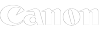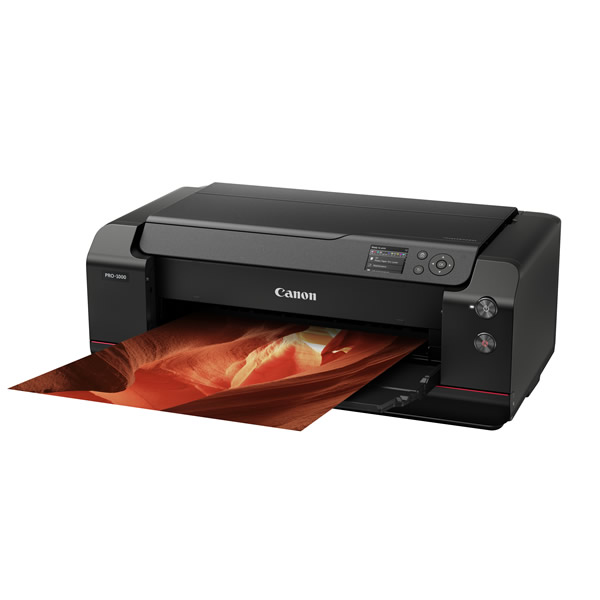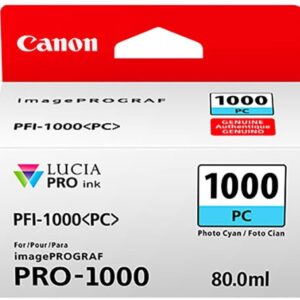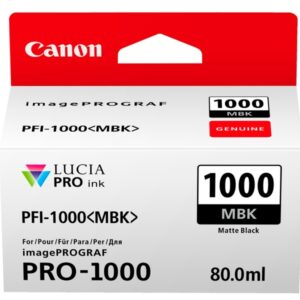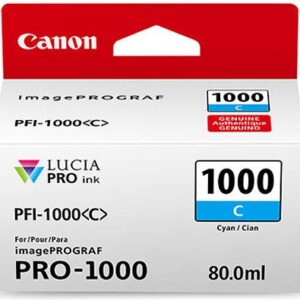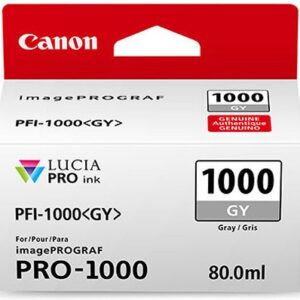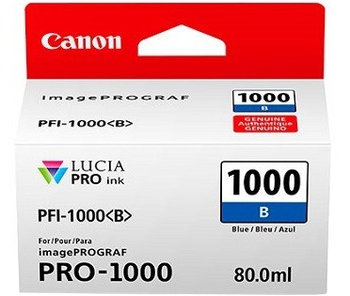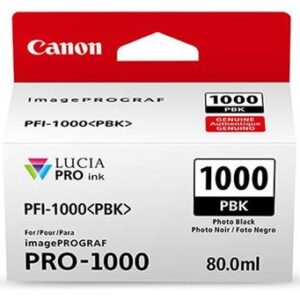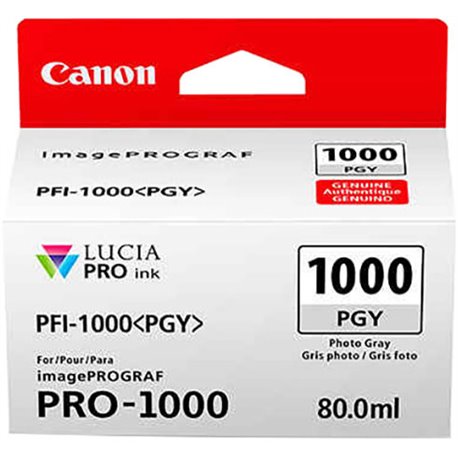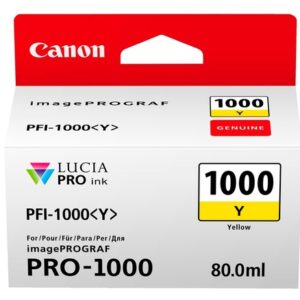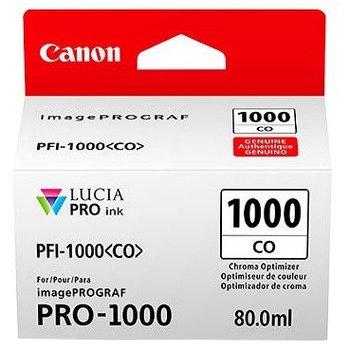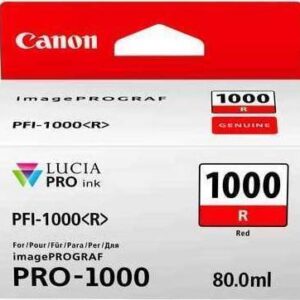Canon imagePROGRAF PRO-1000 Photographic Printer (0608C026AA)
The Canon desktop A2 / A3 PRO-1000 model is ideal for professional photographers requiring sheet feed only, offering extraordinary quality images. Favoured also by photographers offering instant outside event prints to match their studio based PRO-2000 / 4000 printers.
Small enough for the home studios, schools and small design environments, the Canon PRO-1000 is small but mighty. As a welcome addition to the Canon PRO-Series professional range, the PRO-1000 offers exceptional print quality from its 12 colour LUCIA PRO ink system with an extraordinary level of colour and detail and expanded colour gamut. Monochrome work is enhanced by the Matt Black, Black, Grey & Photo Grey inks offering superior greyscales and increased black density. The PRO-1000 inherits the Canon OES Red Line design, synonymous with quality. Like the rest of the PRO-Series range, the PRO-1000 features a rigid chassis combined with a wider single printhead, allowing faster printing with more accuracy than ever before.
The Canon PRO-Series range, from the A2, PRO-1000 up to the 60″ wide PRO-6000, all use the same ink set and printhead. This means that prints from the PRO-1000 will match that of any of the printers in the range. (Although inks are not interchangeable between the PRO-1000 and the rest of the PRO-Series.)
We work with lots of high volume photo printers that use the PRO-1000 for proofing before going to the larger printers for production. Likewise, we have event photographers using the PRO-1000 for outside events to match work produced on the larger printers in their studios.
In addition to this, all Canon PRO-Series with a 12 colour ink system benefits from an in-built densitometer, which enables the user to re-calibrate the colour, which can often shift due to drift. The software provided allows the user to calibrate similar systems on the same paper, ensuring colour consistency is achieved.
Canon imagePROGRAF PRO-1000 Photo Printer
INKS– The Canon PRO-1000 Printer has a 12 colour pigmented ink system with Canon’s new LUCIA PRO ink – specifically developed to deliver a stunning colour gamut and impressive tonal expression. The PRO-1000 Printer comes with a generous set of 80ml full size ink cartridges in the box giving you plenty to set up and start printing straight away, and the replacement ink cartridges are available from stock in the same 80ml size. If you wish to add original Canon inks to your order you will find them all HERE.
- PFI-1000– 80ml Inks – MBK, BK, C, M, Y, PC, PM, R, B, GY, PGY, CO
CONNECTION
The Canon PRO-1000 Printer can be connected wirelessly, via Ethernet Cable to your network or via USB cable to your PC or Mac – data cables are not included in the box with the PRO-1000 so if you would like to purchase a 5mt cable CLICK HERE
MEDIA
The Canon PRO-1000 takes a huge variety of sheet media loaded via its handy cassette up to A2 size:
- A5, A4, A3, A3+, A2, B5, B4, B3, 4 x 6“ , 5 x 7“ , 8 x 10“ , 10 x 12“ , 14 x 17“ , 17 x 22“ , LTR, LGL, LDR
The Canon PRO-1000 has both a media tray (cassette) and rear loading option – for weights over 300gsm the manual feed can be used. Borderless printing is a standard feature on all Pro Series models enabling you to print to the edge of the sheet, it is available in the following sizes
- A4, A3, A3+, A2, 4×6”, 5×7”, 8×10”, 10×12”, 14×17” and 17×22”
You can choose from our ranges of uncoated, coated matt, photo satin, gloss and lustre papers, providing a wide range of choices across all print types – CLICK HERE to see the ranges of A2 sheets (also available in smaller sizes). Our sales team will be able to advise you on the most popular sheets or a bundle to give you some startup options.
Key Features of the Canon PRO-1000:
- Up to A2 17” inch Photographic printer
- Cut sheet feed (see the Canon iPF PRO-2100 if you require a roll feed A2 photo printer)
- Media max thickness 0.7mm
- 12 ink system with 80ml ink tanks
- Chroma-optimiser for enhanced photographic quality
- 2400 x 1200 dpi print resolution
- 80ml ink tanks
- LCD display
- Small desktop footprint
Canon PRO-1000 – Professional Function & Design
The imagePROGRAF PRO-1000 printer inherits the red line from the EOS series – a symbol of exceptional quality. With a professional and functional design, this desktop model is sure to inspire professional and amateur photographers alike. It features a rigid chassis to ensure accurate ink ejection and an additional manual feed tray lets you work with heavier paper types.
Canon PRO-1000 – Enhanced core technologies
The Canon imagePROGRAF PRO-1000 combines a new print head, new inks and a new processor to achieve the highest quality prints, without compromising performance or productivity. The new LUCIA PRO inks developed for the Canon PRO-1000 enable photographers to reproduce their images faithfully in print. The wide dynamic range of colours allows for a high colour gamut and rich expression of detail in darker areas, with outstanding image permanence. The new image processor provides optimal control of the printer, maintaining high-speed, accuracy and high-resolution printing.
Canon PRO-1000 – Chroma Optimiser Ink
The Chroma Optimiser ink helps achieve uniform glossiness when printing on glossy paper. By being applied over the printed image to cover the bumps between the ink droplets, Chroma Optimiser regulates the surface reflection to deliver natural colour reproduction in the finished print. This creates images with deep black density and prevents unwanted bronzing.
Canon PRO-1000 – Borderless Printing
A two-tray feeding system allows users to load different paper types. Matte, glossy and semi-glossy papers are supported from 4×6 up to A2. The imagePROGRAF PRO-1000 feeds paper with air suction, keeping the paper flat and preventing ‘floating’ during the feeding/printing process allowing borderless printing on fine art papers.
Canon PRO-1000 -Save ink and time
Exclusive matte black and photo black nozzles prevent wasting of ink and time when switching based on the media type being used.
Canon PRO-1000 – Increased usability
Improving on the existing Print Studio Pro plug-in, the imagePROGRAF PRO-1000 utilises the updated version 2.0.0 and features a new screen layout to make it easier to adjust the printer, paper, layout, and colour settings. Users can create favourite settings that they feel most comfortable with, and come back to them time and time again. Colour management is also easier than ever, with a simple box to allow ICC profile selection, rendering intent and a brand new feature to enable soft proofing.
Canon PRO-1000 – Updated Print Studio Pro Plug-in
The Print Studio Pro plug-in is the perfect workflow link between your images and the finished print. The plug-in’s new ‘Contrast reproduction’ feature delivers images with high detail to be printed with incredible sharpness and clarity.
Why should I buy from a trusted Canon dealer?
For more advice on purchase & ownership of this Canon PRO-1000 printer please call our experts on 01625 613548