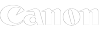The Award Winning Canon iPF770 Printer (9856B003AA/9856B005AA)
Canon’s entry level A0 printer knocks spots off its rivals and is firmly the best value A0 plotter for mono and colour CAD plans and superb full colour posters.
GDS stock the full range of Canon imagePROGRAF wide format printers including our favourite in the A0 category, the mighty iPF770 Printer. The Canon iPF770 is an affordable entry level A0 printer with floorstand and built in roll feed, but don’t be fooled by the term ‘entry level’ – Canon’s build quality, print functions, added software, generous inks and print quality all add to the package, making the iPF770 the ‘go to’ workhorse for anybody wanting a quiet, efficient, reliable plotter for colour technical drawings,layouts, plans, maps, posters and presentations. The image quality on this machine is also superb and the borderless feature means you can produce a full bleed photo (no margin, no need to trim) up to A0 size. The Canon iPF770 also takes 2 or 3 inch core media and the longer 90mt CAD rolls saving you valuable time changing rolls. The iPF770 is ideal for small to medium networked groups sharing the device for in house print.
The Canon iPF770 has a 256MB processing memory offering a printing speed of 48 seconds per A0 print with a guaranteed minimum line width of 0.07mm. Estimated ink usage is approximately 0.7ml per A0for a typical CAD drawing – see the estimated ink usage chart in the ‘Brochures’ tab.
The Canon iPF770 is really user friendly and simple to operate. It can be connected via Ethernet cable to any network or by USB cable direct to your PC. Both Windows and Mac drivers are available for the iPF770 together with a host of software to make your printing more efficient and give added functionality. The Status Monitor allows the printer to talk back to your PC, giving ink level info, paper spec loaded, etc and the accounting tool is great for tracking exact cartridge usage and job costs as you go.
Canon imagePROGRAF iPF770
INKS– The Canon iPF770 Plotter has a five colour ink system and has 6 inks loaded – 2 x Matte Black, Black, Cyan, Magenta and Yellow. The iPF770 plotter comes with a generous set of 90ml introductory ink cartridges in the box ready for you to start printing straight away and the replacement PFI-107 ink cartridges are available from stock. If you wish to add original Canon inks to your order you will find them allHERE.
-
- 6704B001AA – PFI-107MBK – 130ml (machine takes 2)
-
- 6705B001AA – PFI-107BK- 130ml
-
- 6706B001AA – PFI-107C- 130ml
-
- 6707B001AA – PFI-107M- 130ml
-
- 6708B001AA – PFI-107Y- 130ml
The Canon iPF770 printer usesdye inksto create stunning quality prints. To explain briefly……..
Whilst all Canon imagePROGRAF printers print at the same resolution (dpi), they are available with5 colour ‘dye’ ink systems, or with6, 8 or 12 colour ‘pigment’ ink systems.The dye ink machinesare perfectfor CAD and technical drawings, maps and high quality, short term display prints such as in house posters and banners, but dye inks have no long term UV fade resistance or water resistance. The pigment ink machineswill give a wider colour gamut, the more inks they have. The pigment ink also give UV fade resistance and some water resistance meaning these models will offer long lasting prints for framing and display and even outdoor display.
ORIGINAL CANON SUPPLIES –The Canon iPF770 is only intended to be used with genuine Canon cartridges with a Canon original chip. Cartridges using a non-Canon chip may not work and may damage your machine or the printhead. GDS stock the full range oforiginal Canon supplies for theCanon iPF670.
CONNECTION– Your Canon iPF770 Printer does not come with a data cable – if you wish to order an Ethernet Cable for connecting the machine to your network or a USB cable for connecting it to your PC we supply 5mt cables which can be added to your order – click HERE
DRIVERS– ClickHEREto find the drivers, software, firmware and manuals straight from Canon and up to date.
PAPER– The Canon iPF770 takes paper rolls from 297mm up to the full width 914mm (36″) with 841mm (true A1 sheet size) being a popular choice for printing A0 and also A1 (landscape at the touch of a button). The iPF770 can also accept sheets from A4 to A0 although these require individual loading so roll feed if preferable for print runs. Using roll feed, each print will be horizontally cut by the automatic cutter to drop into the handy catch basket. The iPF770 has both 2 inch core & 3 inch core capacity so you can choose from a wide range of media from standard 80 and 90gsm plan paper right up to large 260gsm satin and gloss photo paper rolls. We try to be helpful so if you clickHEREyou will find a list of the most popular options which we know fit. This list is not exhaustive and only shows the full width A0 rolls so if you are after something specific or a smaller size, give us a call on 01625 613548 and we’ll be happy to help.
DELIVERY– Box drop next day delivery is always included in the price GDS shows for the Canon iPF770 Plotter. Most customers choose to set this machine up themselves, but please see the drop downs for enhanced delivery options (fully explained in the ‘Despatch’ tab).
WARRANTY– A standard Canon 1 year on-site parts and labour warranty will give peace of mind for anyone wanting the reassurance of Canon on-site support with their iPF770.If you would like to purchase an extended term up to 5 years you can select one of the MyLFP or Canon options from the drop down menu. These are fully explained in the ‘Warranty’ Tab and Terms can be found for both types in the ‘Brochures’ tab. We recommend MyLFP for ultimate service and support with your new machine.
FINANCE– all our hardware finance is provided by HPFS who can offer very competitive rental, lease or hire purchase over any term from 12 – 60 months. We can provide an instant quick quote for all finance options and HPFS can often give a speedy answer on credit acceptance. Call us on 01625 613548 or email us at sales@gds.org.ukfor an HPFS quotation.
Key Features
-
- A0 CAD printer capable of superb quality full colour posters too
-
- Streamline 36″ inch body on floor stand with handy print catch basket
-
- Clearer quality on CAD drawings and HP-GL/2 compatible
-
- Speedy printing – from 48 secs for an A0 plot – Print high-volumes faster with faster carriage speed
-
- Borderless printing – edge to edge with no margin – no need to trim your posters and images
-
- LUCIA 5-colour ink system with New magenta ink for broader colour reproduction
-
- 130ml Hot-Swap tanks (standard size) – change your inks whilst printing with no loss of work and no wasted paper and ink
-
- Free Layout tool allows nesting of files pre print
-
- Direct Print & Share software
-
- Accounting tool – gives paper and ink usage per job – keep track of spending
-
- Dye inks give super sharp colours and lines
-
- Product Code 9856B005AA (9856B003AA)
Here’s what Canon has to say about their iPF770 Printer
High productivity
Take productivity to the next level with the Canon iPF770, our newest 5-colour printer with a faster printing speed that enables A0 output in draft mode in 48 seconds. Empower users with greater efficiency too, with the new shortcut print feature of Direct Print & Share. This utility allows users to create shortcuts to their most-used print settings, then print by dragging and dropping files onto their shortcuts.
Exceptional quality and accuracy
Canon’s 5-colour dye-and-pigment ink system produces the sharpest, thinnest lines. With an accuracy of +/- 0.1% and a minimum line width of 0.02mm, precision is guaranteed. Get more vibrant colours on CAD and GIS drawings, and better quality red text or images for posters and POS, with the iPF770’s reformulated magenta ink, which covers a broader spectrum than ever.
Ready for the cloud
Boost productivity and streamline printing workflows with imagePROGRAF Direct Print & Share, which lets you print a host of file types without needing an application. As well as PosterArtist integration, the solution allows you to upload and download files for immediate sharing, with easy access even from mobile devices. Printing from an iPad application is also supported.
Economical and efficient
Manage printing costs more easily with the built-in Status Monitor. The Status Monitor’s accounting function collects print job logs and automatically calculates costs per job or time period. An economy mode can be selected which uses less ink: ideal when printing draft documents.
Streamlined design
Make better use of your space with the Canon iPF770’s streamlined 36” body, which is high on features, but low on footprint. Its space-saving dimensions make it perfect for businesses who want high-productivity without the bulk.
Built for demanding workflows
The iPF770 is compatible with HP-GL/2 and HP-RTL, and includes the ability to set palette and pen settings for CAD workflows. Bundled software includes an Optimised Driver for AutoCAD, and a plug-in for Microsoft Office that lets you print directly from Word, Excel or PowerPoint.
GDS is a family run company established in 1998 and is proud to be one of Canon’s top UK wide format resellers – Canon Partner Programme.For more advice on rental, lease, purchase & ownership of this machine please call our experts on 01625 613548