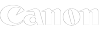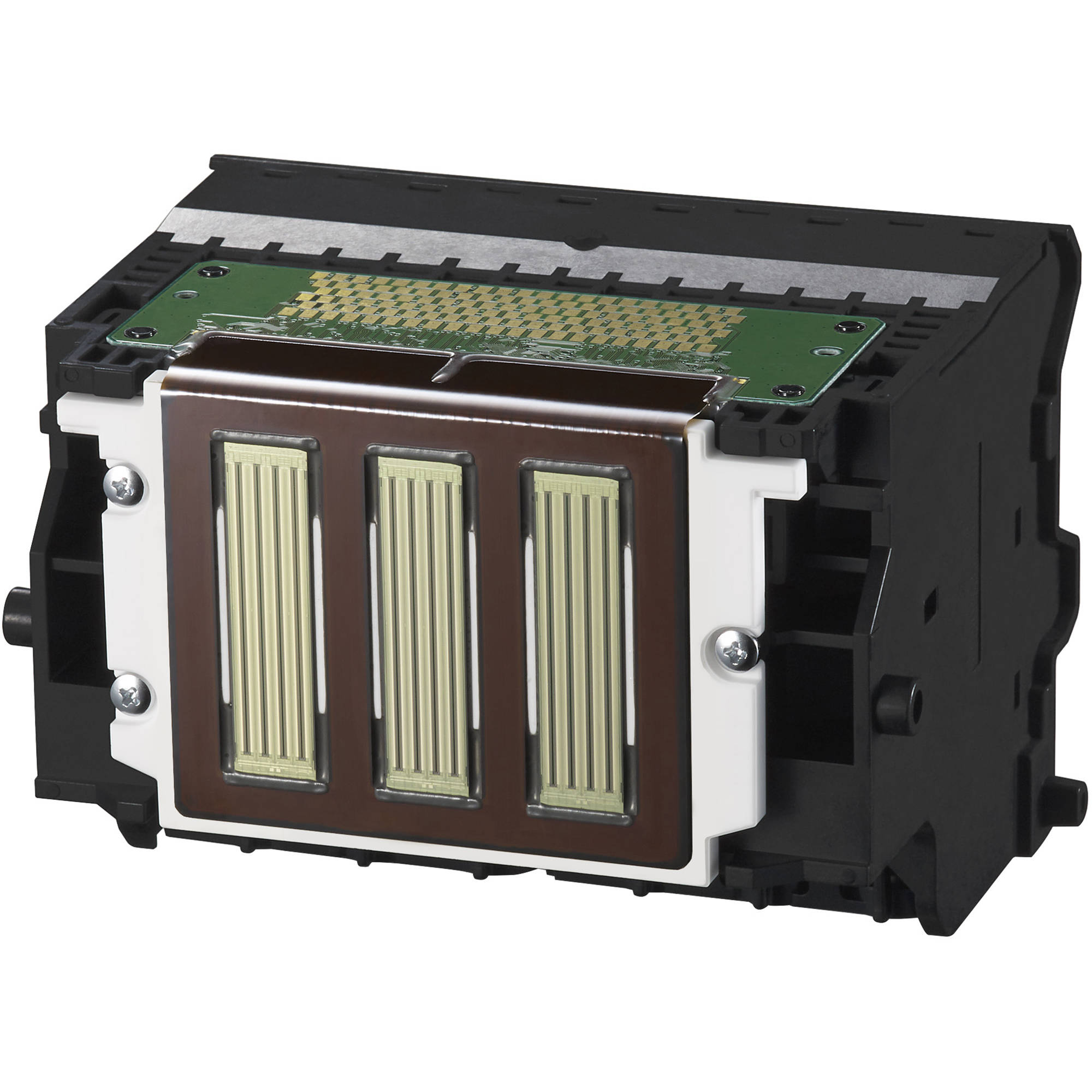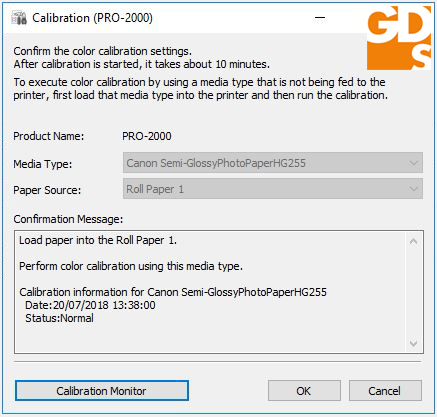Canon PRO Series MKII
Please bear with us whilst we update the Virtual Showroom to showcase the new models

NEWSFLASH
GDS is pleased to announce the launch of the Canon imagePROGRAF PRO Series MKII
The new imagePROGRAF PRO Series makes high quality large format printing easier than ever for photographers and professional print-for-pay businesses. High impact posters or the finest of fine art, with ‘wow factor’ borderless printing that users don’t need to trim or frame. You can now turn ideas into print faster, with minimum manual intervention. With five new models, there’s an imagePROGRAF PRO for everyone. All models feature new levels of automatic media handling using Artificial Intelligence and more smart workflow options than ever before.
The new models are as follows: PRO-2100 24″ 12 colour | PRO-4100 44″ 12 colour | PRO-6100 60″ 12 colour | PRO-4100S 44″ 8 colour | PRO-6100S 60″ 8 colour
Key New & Improved Features
Updated design
The new Canon PRO MkII models come with an improved new touch screen operation panel which clearly displays print details. imagePROGRAF PRO-Series printers feature a thoughtfully designed mechanical platform to provide a precise and exceptionally rigid frame that can maintain an exact distance between the print head and media – virtually eliminating oscillation for greater stability and accuracy. The air feeding system keeps media flat during printing, ensuring high precision ink placement. The attractive black body design with flat top surface for print checking features an accentuated red line denoting the link with Canon EOS digital cameras.
High productivity
Super fast printing on photo media. With this 12 colour Photographic and Proofing PRO-2100 Printer from Canon, you can enjoy ICC Profiles from many high quality media brands such as Canon themselves, Hahnemuhle Fine Art, etc, allowing superb print results wihtout the trials or test prints.
Innovative ink technology delivers dynamic colour expression

As with the previous Canon PRO models, Canon’s LUCIA PRO innovative pigment ink technology continues to produce long lasting, exceptional colour vibrancy and deep blacks, for striking graphic and fine art printing. Canon’s LUCIA PRO inks give richer colours and deeper blacks than ever before producing prints that are faithful to your images meaning guaranteed colour consistency between jobs and different production sites. These inks have smoother microencapsulated pigments which sit closer together on the media increasing the density & colour richness. 12 ink colours including 2 blacks and 2 greys give the very best quality in mono photographic work offering the widest colour gamut of the Canon models. The Chroma Optimser cartridge acts as an accelerator to further increase the scratch resistance and ink performance in black and dark areas of satin & gloss prints. The choice of ink sizes, which can be mixed depending on volume to maximise cost savings to the customer, are 160ml, 330ml and 700ml. A set of 12 x 160ml is included with purchase of the PRO-2100 Printer. As with all Canon models inks are “Hot swap” for uninterrupted printing.
Advanced precision print head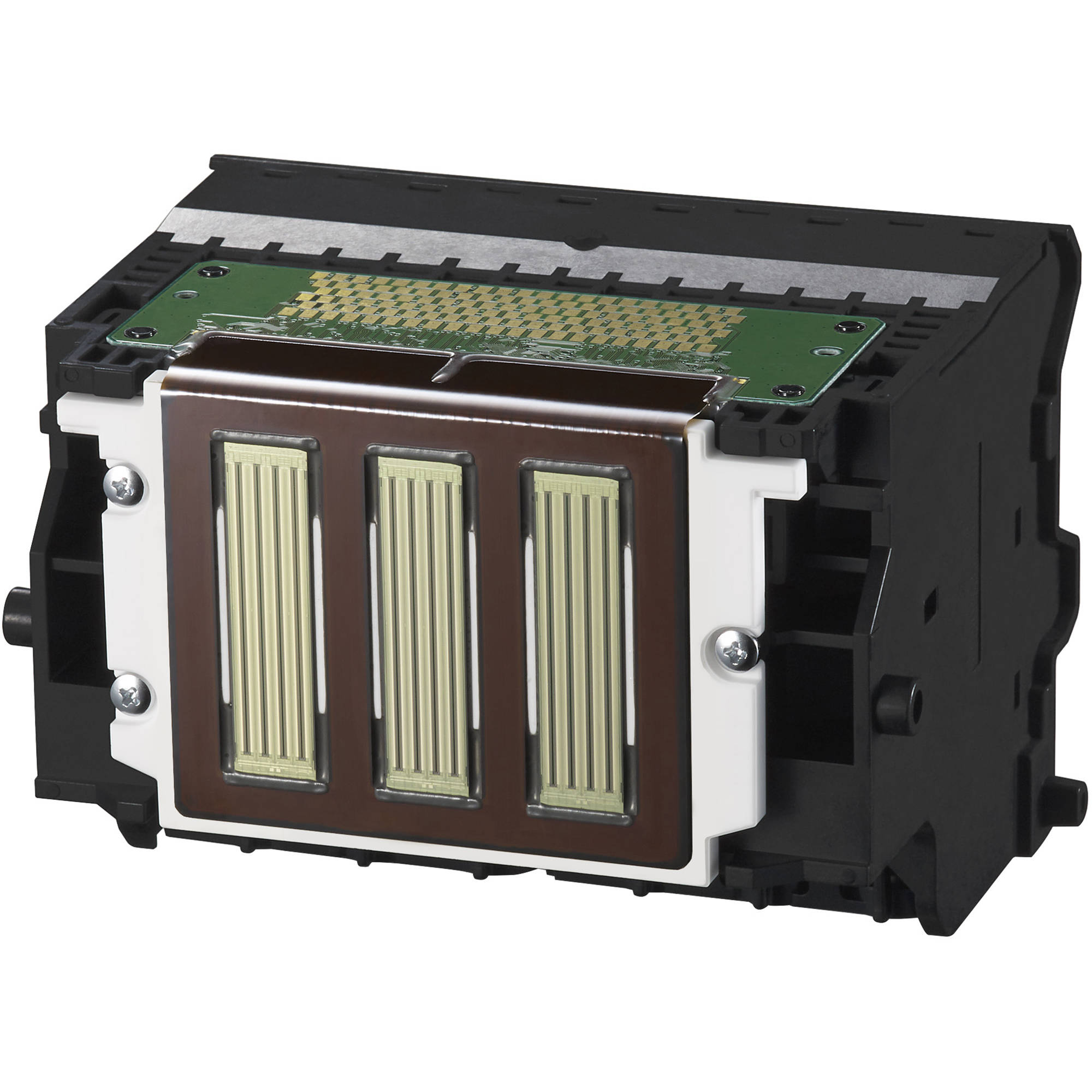
The imagePROGRAF PRO-Series fully integrated ‘single’ print head design enables even faster printing with exceptional print quality. A compact 1.28” wide nozzle, enables faster printing whilst retaining a higher print quality compared to the predecessor print head. High-precision ink ejection without discrepancies
Security & Passcode Printing
Enhanced device security & disc encryption means your data is even better protected. You can now set user print permissions and individual passcodes to restrict access and further boost security.
Memory & Connectivity

- Fast and easy printing directly for PDF and JPEG file formats from USB memory stick.
- Wi-Fi functionality for easy connection and quick setup to wireless networks.
- The PRO-2100 has a 3 GB processing memory together with a 500GB Encrypted Hard Drive
Automatic Media Handling
Automatic media handling boosts print productivity with the auto feeding and media type detection. Smart media handling automatically detects the media type and estimates remaining media. The less time you spend setting up the printer, the better. It can be frustrating losing valuable time trying to get the roll in just the right position, working out if there’s enough paper in the machine to finish your job, or even if it’s the right paper in the first place. So, Canon have made it easy. Just put the roll on the feeder and it loads automatically while the new automatic media handling senses the type and size of the paper, so you can focus on doing other jobs with confidence in the printer. You can even change the media in the one roll unit, whilst sending a new print job to print, while printing on the other roll unit is still in progress. It also remembers how frequently certain media is used and what jobs you have been using before, meaning media detection gets more accurate every time. Plus, because with the new PRO-series you will barely be touching the roll, there’s no chance of a stray fingerprint spoiling the job.
There were times when jobs were printing, and then you discovered the printer had run out of paper halfway through, wasting time, paper and ink. Well no more. As with the previous PRO models, Canon ensure that won’t happen again. The control panel clearly shows how much paper is left and if it’s enough to complete the job. Two sensors, one at the roll unit and the other near the printing area, measure how much media has been fed into the machine. It provides an accurate estimate, so when you walk away, you know you won’t need to come back until the job is finished. The new design touchscreen panel also has the most commonly used operations – ‘Load’, ‘Feed’, and ‘Cut’ – as hard keys to make working with the machine even easier.

Dual Roll Unit
The optional RU-21 & RU-41 dual roll units provide either an additional paper roll feed or can function as a media take-up or rewinding unit for printed output. Media take-up can be performed with the printed surface either on the inside or on the outside, allowing media to be instantly ready for the next process, making workflow more efficient. The dual roll unit offers increased versatility for your Canon PRO-Series printer allowing many additional options such as printing using two different types of paper or different paper sizes, without the need to keep changing rolls. Benefits of adding a dual roll unit in brief:
- continuous paper feed of same media
- load two different media types or sizes for easy switching
- use it as an automatic take-up to roll the finished print inwards for protection
- use it as an automatic take-up to roll the finished print outwards for loading straight onto a laminator for finishing
Software solutions
Professional Print enables soft proofing, layout functions and pattern printing, on-screen. Professional Print and Layout offer pre-print reviewing and editing.
With the Canon imagePROGRAF PRO series printers, you can say goodbye to trial and error time-wasting on colour compensation. Instead, you can print multiple thumbnails on a single page with varying colour settings via the Professional Print & Layout (PP&L) tool to check brightness, contrast and other variables prior to printing the full-scale image. Once the ideal colour balance has been identified and selected, you can store the setting for future use.

Get things right before you hit print! A lot happens before hitting ‘print’. Most of it’s creative — getting the image just right, for example. Some of it’s practical — arranging images to make the most economic use of the area you can print. To do all this, and more, the imagePROGRAF PRO Series benefits from a new version of Canon’s Professional Print & Layout software featuring stand-out enhancements.
Automated nesting gets the most out of the media — so you only need to drag and drop the images and the software automatically works out what goes where. With pattern printing, you can say goodbye to trial and error time-wasting on colour compensation. Instead, print multiple thumbnails to check brightness, contrast and other variables. Printing when it’s perfect means no waste!
The Print Studio Pro plug-in lets you print effortlessly from professional editing software such as Adobe Lightroom®, Adobe Photoshop® and Canon’s Digital Photo Professional. The software bundled with imagePROGRAF PRO-Series printers support a wide range of large-format and advanced printing solutions, with features to optimise the efficiency of printing environments. More importantly, the software is fully cross-platform, supporting both Windows and Apple Macintosh computers.
Printing without borders
There’s no denying the impact of a borderless print. The trouble is, it’s not always easy to do, and the finishing can be time-consuming. Not with the new imagePROGRAF PRO Series. Borderless printing in various formats is possible whatever the size of the media, thanks to an advanced media sensor that detects the edges and automatically adjusts the margins for pinpoint accuracy. Users can also choose free size or three-sided borderless.
Colour calibration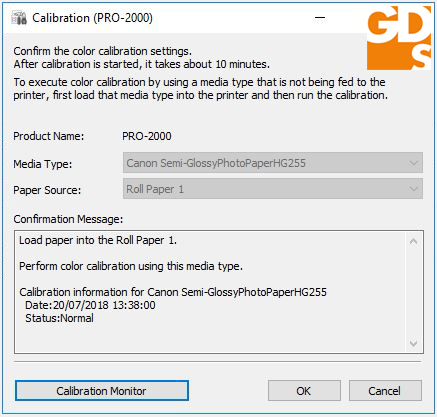
Consistent colour reproduction is achieved between print jobs with the in built colour calibration. Achieving accurate colour is very important to professional photographers and imaging professionals and with the colour calibration system it is now easier than ever to ensure ongoing colour accuracy with the PRO-Series range of printers.
PRO-Series Media
For more information on media follow one of the links below to see the types of papers and medias the Canon PRO-series printers can handle and what our customers choose the most.
CLICK HERE to see the most popular rolls our customers choose
CLICK HERE to see the Canon Branded PRO-series Media range – Beyond Imagination
12 Colour Printers in the PRO-Series

Offering the very best photographic print quality, the imagePROGRAF 12 colour PRO-Series can produce images up to 1524mm with outstanding speed and reliability. They are designed to bring stunning image quality to professional photographers, fine art and colour critical applications.
Thanks to Canon’s unique input-output technology and Crystal-fidelity feature, photos look as accurate printed as when they were captured. Colours are richer and blacks are deeper, producing images that are faithful to the original image. These printers use the LUCIA PRO pigment ink to meet the demands of the most critical photographers and graphic artists, as well as a transparent Chroma Optimiser ink to improve print performance on gloss paper. Not only do the 12 Colour Pro-Series provide incredible image reproduction, but the small footprint makes them ideal for any office, studio or design department.
Models Available
Canon imagePROGRAF PRO-1000 (17 inches ) A2 12 Colour Large Format Photo Printer – An astonishing A2 desktop Printer that offers high levels of colour and detail that bring your images to life. Sheet-fed, it combines ease of use and high-speed productivity, with seamless print workflow from input to output.
Canon imagePROGRAF PRO-2000 (24 inches) A1 12 Colour Large Format Photo Printer – end of line
NEW Canon imagePROGRAF PRO-2100 (24 inches) A1 12 Colour Large Format Photo Printer – For the very best photographic print quality and guaranteed colour accuracy and consistency. The PRO-2100 will produce images up to 24″ with outstanding speed and reliability.
Canon imagePROGRAF PRO-4000 (44 inches) B0 12 Colour Large Format Photo Printer – end of line
NEW Canon imagePROGRAF PRO-4100 (44 inches) B0 12 Colour Large Format Photo Printer – Designed to exceed expectations for the most demanding photo, fine art and colour critical printing jobs. The PRO-4100 produces large format images up to 44″ of exceptional quality at impressive speeds.
Canon imagePROGRAF PRO-6000 (60 inches) 12 Colour Large Format Photo Printer – end of line
NEW Canon imagePROGRAF PRO-6100 (60 inches) 12 Colour Large Format Photo Printer – The ultimate large format printer for photographic and fine art printing – with unparalleled 60″ production output and supreme reliability. The pinnacle of photographic and fine art printing, the PRO-6100 delivers unsurpassed all-round quality. With rapid print speeds and flawless consistency, this is a large format game-changer
8 Colour Printers in the PRO-Series

Available in 44” and 60” widths the 8 colour Pro-Series graphics range offers outstanding colour consistency, accuracy and colour vibrancy. They deliver fast and reliable printing to high-volume print service providers that require photo quality prints such as posters, banners and canvas. It boast an ergonomic compact design, which is ideal for time and space-pressed print operations in graphic arts, advertising and creative sectors. the new devices enable poster-quality printing at twice the speed of current imagePROGRAF 8 colour models. Full connectivity and Wi-Fi functionality ensures optimum productivity for busy environments.
Models Available
Canon imagePROGRAF PRO-4000S (44 inches) 8 Colour Graphics Printer – End of line
NEW Canon imagePROGRAF PRO-4100S (44 inches) 8 Colour Graphics Printer – The perfect balance of photo print quality up to 44″ and outstanding productivity. Dual roll until supports continuous paper feed or automatic take-up of the printed output.
Canon imagePROGRAF PRO-6000S (60 inches) 8 Colour Graphics Printer – End of line
NEW Canon imagePROGRAF PRO-6100S (60 inches) 8 Colour Graphics Printer – The best solution for large format printing up to 60″ at very impressive speeds. Dual roll unit supports continuous paper feed or automatic take-up of the printed output.
With a Canon PRO-Series Printer, it really is as simple as design, print & display!